GtkToolbar
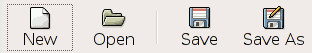
A toolbar widget that displays GtkToolItems.
Object Hierarchy
Description
A toolbar displays buttons, dropdown menus and other widgets in a row. The widgets need to be subclasses of GtkToolItem and can be added with insert() and deleted with remove() .
You can group items on the toolbar by using GtkSeparatorToolItem. If the expand is set to true, and draw set to false, it forces all following items to the end of the toolbar.
If you get a warning like Gtk-WARNING **: Mixing deprecated and non-deprecated GtkToolbar API is not allowed remember that insert() is the only valid method to add items. All other prepend_*, append_* and insert_*methods are deprecated.
Constructors
GtkToolbar ();-- Creates a new toolbar instance.
Methods
append_space() DEPRECATED Append a space. append_widget() DEPRECATED Append a widget with tooltips. get_drop_index() Returns the item position for a point. get_icon_size() DEPRECATED Returns the size of the icons. get_item_index() Returns the index position for an item. get_n_items() Returns the number of items on the toolbar. get_nth_item() Returns tool item at a certain position. get_orientation() Returns the orientation. get_relief_style() Returns the relief style of the buttons. get_show_arrow() Returns if the toolbar has an overflow menu. get_tooltips() Returns if tooltips are enabled. insert() Inserts an item at a certain position. insert_space() Insert a separator at a certain position. insert_widget() Create and insert a widget at a certain position. prepend_space() DEPRECATED Prepends a separator item. prepend_widget() DEPRECATED Prepends a widget with tooltips. remove_space() DEPRECATED Removes a space element. set_drop_highlight_item() Highlights toolbar with a new item. set_icon_size() DEPRECATED Set the icon size. set_orientation() Set the toolbar orientation. set_show_arrow() If an overflow menu shall be displayed if necessary. set_tooltips() Enables or disabled tooltips. unset_icon_size() DEPRECATED Resets the icon size to the default. unset_style() Resets the toolbar style to the user preference. get_toolbar_style() Returns the GtkToolbarStyle for the toolbar. set_toolbar_style() Sets the GtkToolbarStyle for the toolbar.
Properties
Use get_property and set_property methods to access these.
orientation: The orientation of the toolbar. show_arrow: If an arrow should be shown if the toolbar doesn't fit. toolbar-style: How to draw the toolbar.
Signals
"focus-home-or-end" Internal use only. "move-focus" Internal use only. "orientation-changed" The orientation has been changed. "popup-context-menu" The user right-clicked the toolbar. "style-changed" The style of the toolbar has been changed.