Imagick::distortImage
(PECL imagick 2 >= 2.0.1, PECL imagick 3)
Imagick::distortImage — Distorts an image using various distortion methods
Описание
$method
, array $arguments
, bool $bestfit
) : bool
Distorts an image using various distortion methods, by mapping color
lookups of the source image to a new destination image usually of the same
size as the source image, unless 'bestfit' is set to true.
If 'bestfit' is enabled, and distortion allows it, the destination image is adjusted to ensure the whole source 'image' will just fit within the final destination image, which will be sized and offset accordingly. Also in many cases the virtual offset of the source image will be taken into account in the mapping.
Этот метод доступен, если Imagick был скомпилирован с версией ImageMagick 6.3.6 или старше.
Список параметров
-
method -
The method of image distortion. See distortion constants
-
arguments -
The arguments for this distortion method
-
bestfit -
Attempt to resize destination to fit distorted source
Возвращаемые значения
В случае успешной работы возвращает true.
Ошибки
Вызывает ImagickException при ошибке.
Примеры
Пример #1 Using Imagick::distortImage():
Distort an image and display to the browser.
<?php
/* Create new object */
$im = new Imagick();
/* Create new checkerboard pattern */
$im->newPseudoImage(100, 100, "pattern:checkerboard");
/* Set the image format to png */
$im->setImageFormat('png');
/* Fill new visible areas with transparent */
$im->setImageVirtualPixelMethod(Imagick::VIRTUALPIXELMETHOD_TRANSPARENT);
/* Activate matte */
$im->setImageMatte(true);
/* Control points for the distortion */
$controlPoints = array( 10, 10,
10, 5,
10, $im->getImageHeight() - 20,
10, $im->getImageHeight() - 5,
$im->getImageWidth() - 10, 10,
$im->getImageWidth() - 10, 20,
$im->getImageWidth() - 10, $im->getImageHeight() - 10,
$im->getImageWidth() - 10, $im->getImageHeight() - 30);
/* Perform the distortion */
$im->distortImage(Imagick::DISTORTION_PERSPECTIVE, $controlPoints, true);
/* Ouput the image */
header("Content-Type: image/png");
echo $im;
?>
Результатом выполнения данного примера будет что-то подобное:
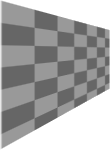
Смотрите также
- Imagick::blurImage() - Добавляет фильтр размытия к изображению
- Imagick::motionBlurImage() - Simulates motion blur
- Imagick::radialBlurImage() - Radial blurs an image